Hello WaterColor is a digital art application that functions as a virtual watercolor painting set, perfect for both children and adults keen on learning and experimenting with watercolor techniques. It emulates the authentic experience of watercolor painting by utilizing fluid simulation technology to replicate the natural blending and spreading of water-soluble pigments. This advanced feature allows users to explore various painting methods, such as "wet-in-wet," "wet-on-dry," and "dry brush" techniques, thus catering to both novice painters and seasoned artists.
The platform provides an array of pencils for initial sketching, which can be seamlessly overlaid with watercolor strokes, offering the freedom to combine different mediums in a single artwork. The full version boasts a comprehensive selection of brushes in 32 colors with three size options, color pencils, and six types of erasers to ensure precision and flexibility in the creative process.
With an intuitive dry button, artists can simulate the drying of paper, giving them control over their painting's drying times and effects. Additionally, the app includes free coloring books that serve as a starting point for creativity, with additional watercolor painting books available for in-app purchase.
To facilitate saving and sharing artwork, it requires permissions to modify or delete contents on the SD card and access full network capabilities for sharing paintings on social networks. The purchase of sketches and full features is handled through Google's in-app billing services.
Compatibility and saving functionality are tailored to fit a range of Android versions. Users should note that on Android JellyBean or earlier versions, saved images are immediately available in the gallery, while on Android KITKAT, images are stored in the Camera Folder, making them equally accessible from the gallery following an initial camera app execution.
Hello WaterColor stands out as an innovative tool for anyone looking to dive into the world of watercolor painting, offering a realistic and immersive painting experience wrapped in a user-friendly digital format.
Requirements (Latest version)
- Android 2.3, 2.3.1, 2.3.2 or higher required





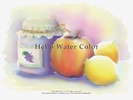
















Comments
There are no opinions about Hello Water Color yet. Be the first! Comment